Location Sharing Feature (Radar)
Ember Map provides a feature for sharing your location with other app users, enhancing collaborative efforts during operations.
Viewing Locations of Others
- Navigate to the Map Screen and open the
Layers Menu. - Select
Radarfrom the Map Details list.
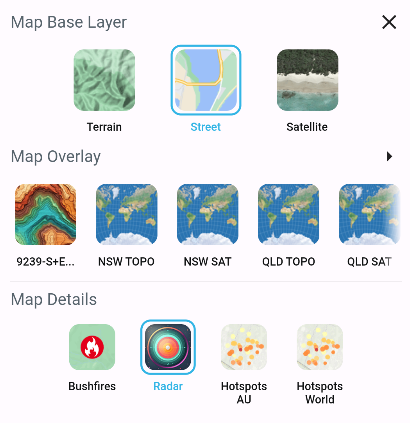
Upon selection, locations of users sharing their whereabouts will be displayed on the map. These locations remain visible for up to one hour after users cease sharing.
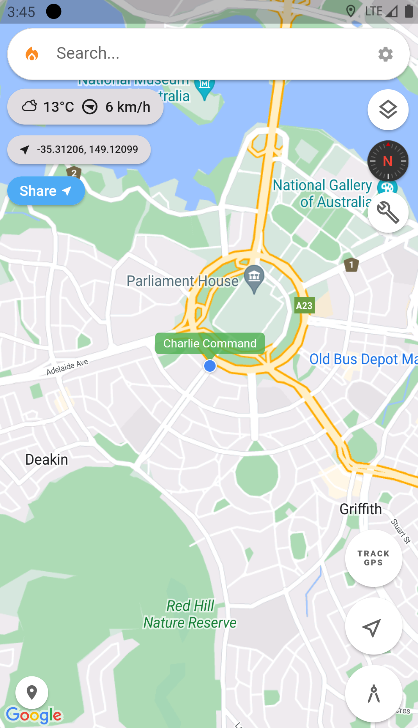
Sharing Your Own Location
- On the Map Screen, open the
Layers Menuand selectRadarfrom the Map Details list. - A
Share LocationButton will appear on the Map Screen. Click on theShare Locationbutton. - Fill in the necessary details and hit
Start Sharing.
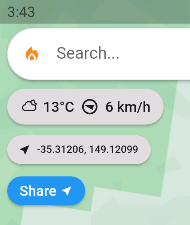
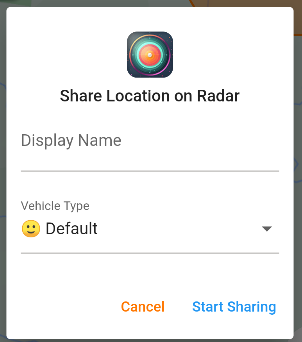
Your location is now shared with other users, and you will see your icon on the map. The Share Location button will pulse, indicating active location sharing.
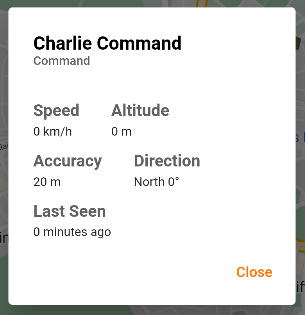
To discontinue sharing:
- Click the
Share Locationbutton and pressStop Sharing.
Your last known location will persist on the map for up to one hour post-sharing.