Ember Map Pro
Embrace the full potential of Ember Map with our professional suite of features. When you upgrade to Ember Map Pro, you unlock:
- Unlimited Saved Items: Never limit your exploration.
- Ad-Free Experience: Browse without interruptions.
- Premium Support: Get priority assistance whenever you need.
- GeoPDF Support: Integrate and view GeoPDFs seamlessly.
- Satellite Hotspots: Access real-time satellite data.
- Track GPS: Monitor your location with precision.
- NSW RFS ICON Event Log: Advanced NSW RFS integration.
How to Upgrade to Ember Map Pro
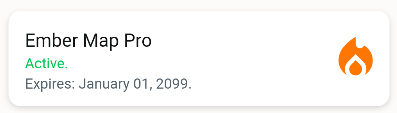
-
Direct In-App Purchase:
- Navigate to
Settings. - Tap on the prominent subscription banner.
- On the purchase page, press the
Buybutton to initiate a subscription via the Google Play Store or Apple App Store.
- Navigate to
-
Via Ember Map Account:
- Some special Ember Map Accounts come with Pro features pre-attached. These are mainly for brigades participating in our BETA program.
- Go to
Settings > My Account. - Sign in using an account that has Pro features.
Restore Your Ember Map Pro Access
If you've previously subscribed to Ember Map Pro and want to restore your access:
- Ensure you're signed into the app store with the same account used to purchase Ember Map Pro.
- Navigate to
Settings. - Tap on the subscription banner at the top.
- Click the
Restore Purchasebutton.